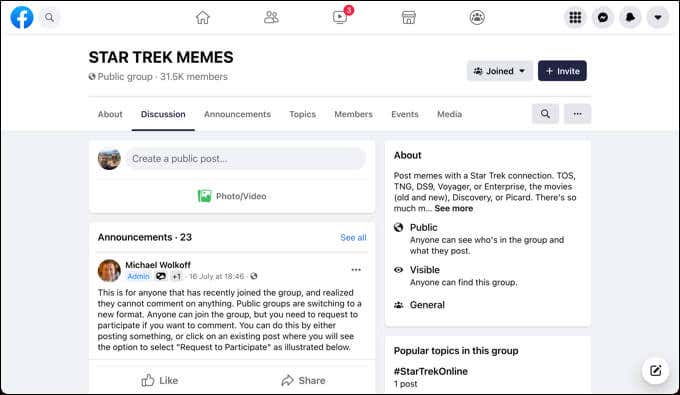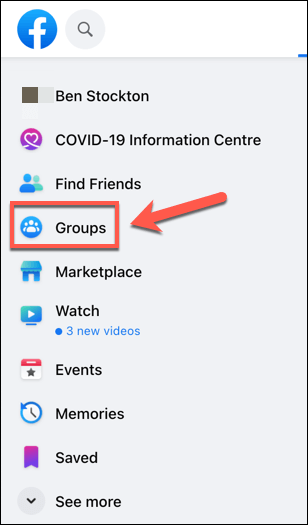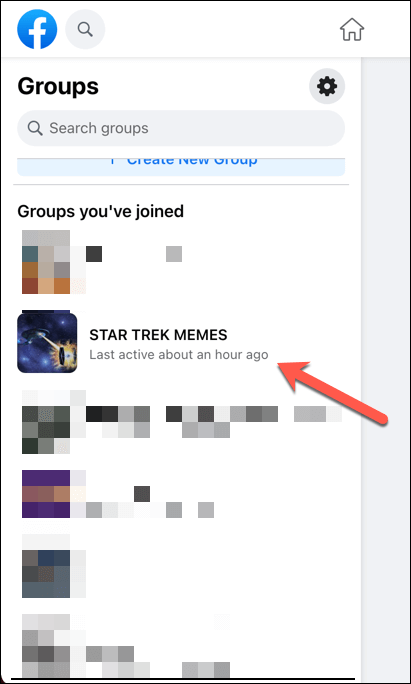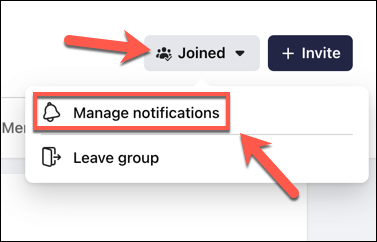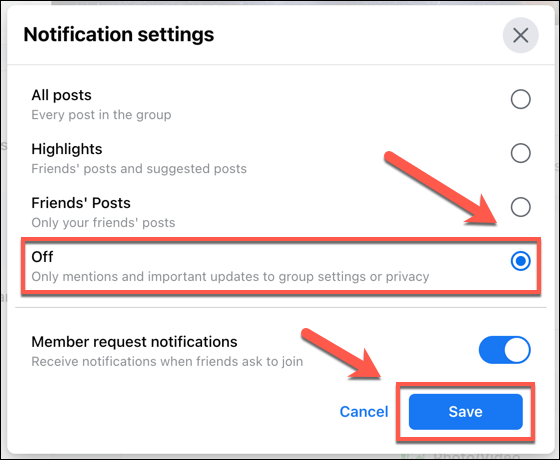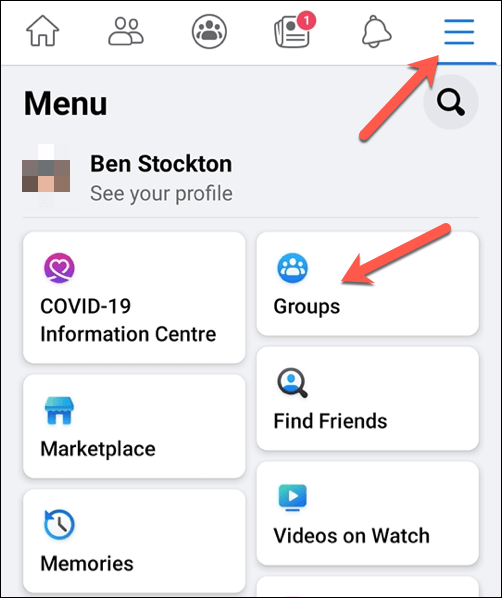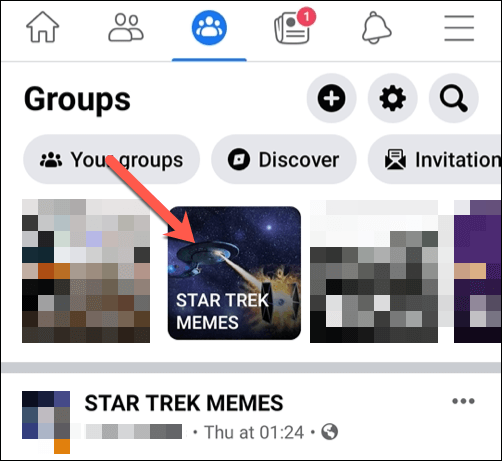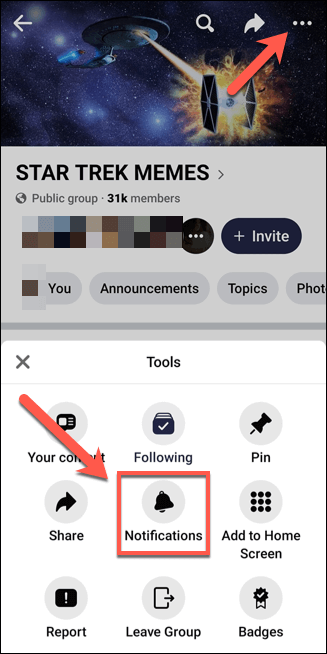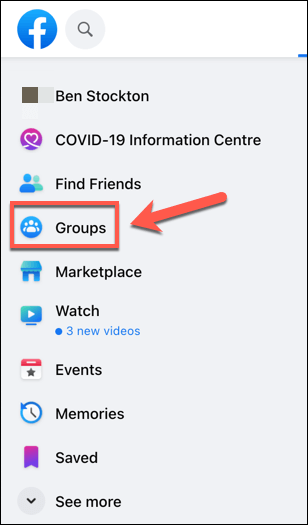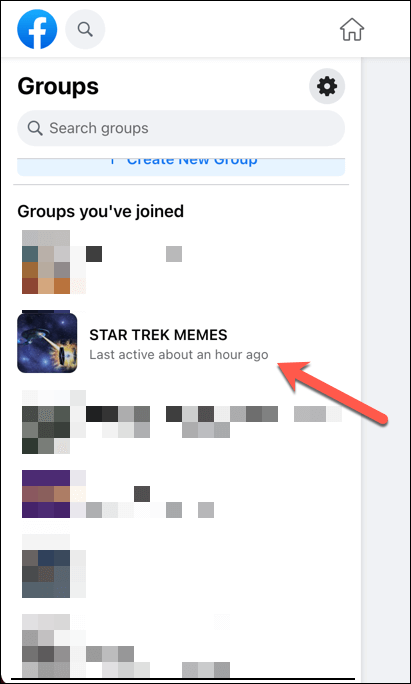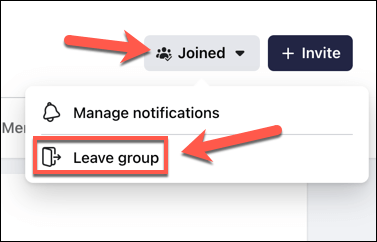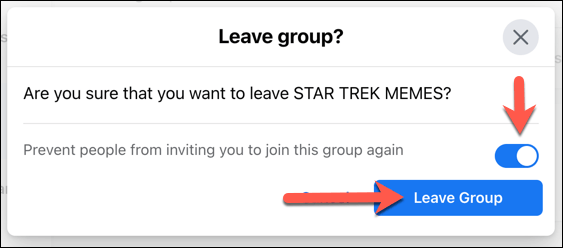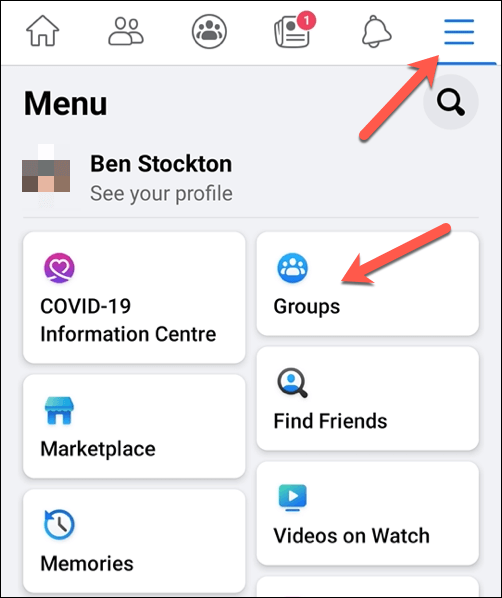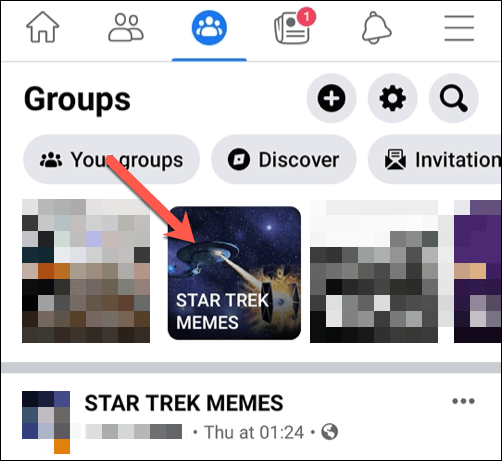However, if you’ve joined a Facebook group that isn’t meeting your expectations, it might be time to leave. Leaving a Facebook group will remove the group posts from your Facebook timeline and stop you from posting or interacting with the group. If you want to know how to leave a Facebook group, here’s what you’ll need to do.
Things to Consider Before Leaving a Facebook Group
Before you leave a Facebook group, you should consider that leaving the group doesn’t mean that all of your interactions with the group leave with you. Any posts, likes, or comments you make will remain in place. If the Facebook group is set to private, leaving the group will mean you lose access to these posts. You won’t be able to edit to delete them after you leave, and you would need to rejoin the group to make changes to any of the posts or comments you’ve made previously. You should also consider what will happen to your Facebook group if you’re a Facebook group administrator. You will need to make sure you appoint other group members to become administrators to ensure a prompt handover, ensuring that the group can be managed with effective moderation in place. If you’re the only administrator, Facebook may automatically invite other members of the group to become admin in your place. In some circumstances, the group might be closed entirely. If you still want to leave your Facebook group, you’ll need to proceed with the steps outlined below.
How to Mute a Facebook Group
Leaving a Facebook group removes your ability to post (and view other posts) in the group. If you want to stop seeing group posts, but don’t want to leave the group entirely, you can mute the group instead. Muting a Facebook group hides group posts and notifications from your feed, but you can still view the group and interact with other members when you need to. If you see too many posts for the group in your feed, muting it can stop this from bothering you without needing to leave the group entirely.
On PC or Mac
On Android, iPhone, and iPad Devices
How to Leave a Facebook Group
Muting a Facebook group is one thing, but if you want to completely remove yourself from a group on Facebook, you’ll need to leave it. Leaving a Facebook group is simple to do, but the steps will vary slightly, depending on whether you’re using the website or mobile app.
On PC or Mac
On Android, iPhone, and iPad Devices
Your membership to the group will end immediately and you’ll no longer see group posts or notifications on your Facebook feed or in the Groups menu. If the group is private, you’ll also lose access to all posts and comments.
Managing Your Facebook Account
Joining a Facebook group isn’t permanent, and if you decide you want to leave, the steps above should help you cut the link. Before you leave, don’t forget that any posts you’ve made will remain in place – you just won’t be able to edit or remove them afterward if the group is set to private. If you’d prefer to keep your interests private, you may want to set up an anonymous Facebook account. You can download and delete your Facebook data if you’re worried about your privacy, but you’re troubled by individual users, you could block them or deactivate your account to disable your profile and hide it from others.