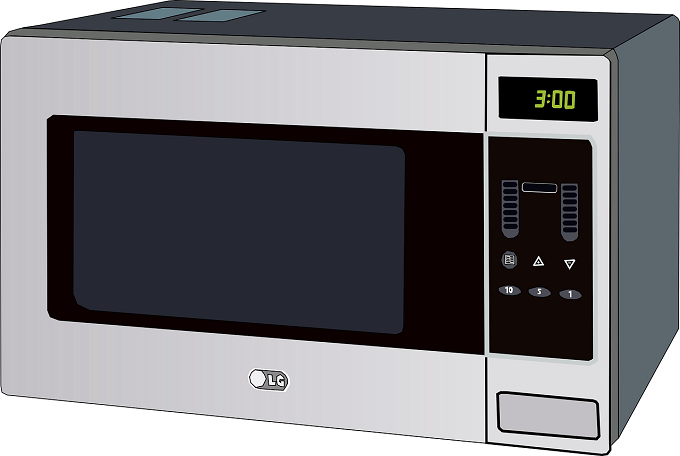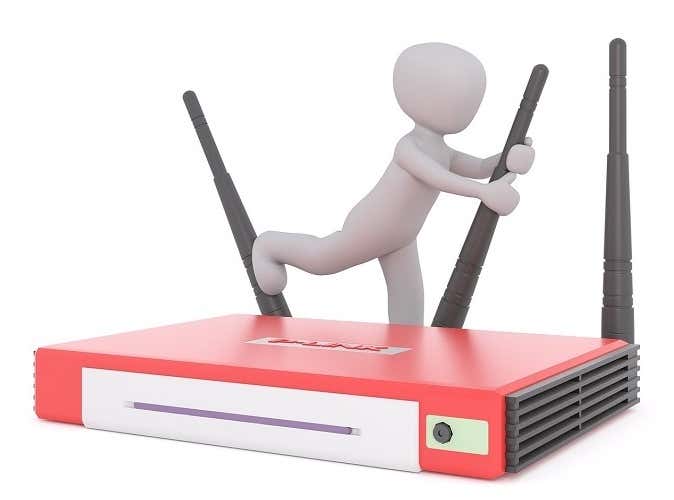Sometimes it’s simply a question of not having enough bars on the signal meter. At other times, it seems like the signal is strong, but the connection isn’t working correctly. If you’re having trouble getting good WiFi performance, perhaps one of these hot tips will bring back the internet goodness.
Map Out WiFi Weak Spots
Radio waves and light are both part of the same electromagnetic spectrum. The only real difference is that our eyes aren’t sensitive to radio waves, so we can’t see them. However, understanding that radio waves and light are the same thing helps understand why you aren’t getting good signal in some places. Imagine you put an omnidirectional light in a room. Some parts of the room will be lit up and some parts will be in shadow. Shadows are created when light hits materials that don’t let it through. Some materials reflect light, some materials absorb it or scatter it and radio is no different. Most materials let radio right through, others absorb quite a lot but not all and others reflect it. You can use a WiFi scanning smartphone app to measure the strength of your WiFi signal in various places within your home. This can help you discover dead spots and then try to figure out what might be interfering with the signal. Then you can either remove the blockage, move to a different spot yourself or try out some of the other tips below. One app that works like a charm is WiFi Analyzer, so that’s a good place to start.
Remove Interference
WiFi uses sophisticated digital radio, which is pretty resistant against random interference from other devices that also generate radio signals. However, you might be within range of something that is spewing out radio waves that are at just the right frequency and power to block or diminish your WiFi connection. This can be something like a radio controlled toy or a machine with an air conditioning motor standing too close to the router or receiving device. Use a process of elimination to turn off or move devices that you might suspect of radio interference.
Change The Channel
WiFi is separated into distinct channels, which allows two devices on the same band to operate without interfering with each other. Usually modern routers will pick a channel that’s clear, but it could happen that you’re experiencing a conflict. For example, your neighbour’s new router could be set to the same one yours is using. This is pretty easy to check and fix. Use an app like WiFi Analyzer to check which channels other WiFi routers in your location are using. Then log into your router’s interface via a browser and change its channel setting to one no one else is using. If it was already set to a specific channel, you might want to change that setting to automatic instead.
Switch To The 2.4Ghz Band
Many modern routers are “dual-band” and will operate at 2.4Ghz and 5Ghz. The 2.4Ghz band is slower, but has better range. Usually the device and router will automatically manage which band is best. However, you can try switching your router to using the 2.4Ghz band only, to see if that improves your poor signal strength. If it does, it might be a question of distance or simply material that blocks the 5Ghz band between the device and your router. Of course, we don’t want to use the slow band for everything. So if forcing the 2.4Ghz band turns out to work, you’ll want to do one of several things. Many dual-band routers actually offer two separate WiFi SSIDs – one for each band. If that’s the case, make sure that the devices that are having trouble picking up the 5Ghz band connect to the right one. You may also be able to set the device to the 2.4Ghz band in its own settings, ensuring that it only connects to the stronger signal, without affecting anything else.
Turn The Transmission Power Up
Within your router settings there should be one related to the transmission power of the signal. This is usually called Tx power or something similar, but varies from model to model. Set it to 100% if it isn’t already. That should significantly improve range and signal strength.
Use An External Antenna
If your router is of the type that uses internal antennas, you may want to consider adding external ones to it for better range and signal performance. Refer to the manual to see if your model does indeed have the ability to use an external antenna. You can buy them cheaply from most online retailers and screw them into the right connectors on the back of your router. It might not be as elegant as an internal antenna array, but it’s definitely more effective!
Adjust Your Antenna
If you have external antennas on your router, you might want to try adjusting them. If they can extend, make them longer. Rotating them and pointing them in particular directions also changes the shape of the WiFi “bubble”, which might help eliminate dead spots. Albeit at the risk of creating new ones. That may be the right solution if it lets you get WiFi to where you need it, while taking it away from places you don’t.
Move Your Router
Of course, one simple solution might be to simply move the entire router. Placing it in a more central location can ensure that all devices fall within its signal range. It might also be in a position that has lots of radio-blocking materials.
Get An Extender Or Repeater
This method has a larger cost implication, but is the easiest way to enlarge your WiFi footprint. You can buy devices that will extend your router’s reach and this is the only real solution for large homes. WiFi extenders are placed at the edge of the router’s range and act as a signal repeater, adding another WiFi zone adjacent to the original one. Powerline extenders are particularly useful. They send network signals through the electrical wiring of your home and then create a WiFi hotspot at the one end. You need to have the router and extender on the same electrical circuit for it to work, but it means not needing ethernet cable and you can extend your WiFi anywhere the power lines reach.
Buy a Different Router
This is the most drastic thing you can do, but sometimes it’s the best option. Routers are usually designed and rated for use in particular contexts. For example, some routers are best for larger houses with a single floor. Others have better vertical range. It might be that the router you currently own just doesn’t work in the place you need it. Maybe you were sold the wrong model or perhaps you’ve moved and what was just fine for your old place is now inadequate.